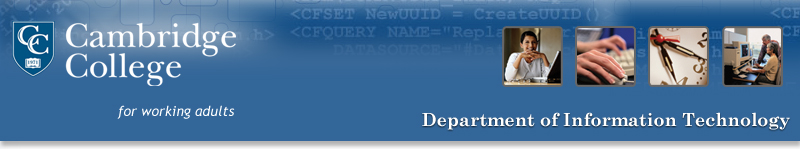This portal resets your network account password which is used in various services such as computer labs, network login, Wi-Fi and other Single-Sign-On (SSO) services.
This portal does Not reset your G-Mail password. If you need to reset that, use the G-Mail recovery process. You can also send an email to helpdesk@cambridgecollege.edu from an alternate email or call us at 617-873-0159.
Please read below to begin the process
Enter your username and your Cambridge College given G-Mail ('go' email) address to reset your password. When you receive the email in your G-Mail account, click the link inside it to complete the password reset process.
Username: (firstname.lastname only) - No Numbers, First 20 characters only.
Email: (TestGo.UserGo47@go.cambridgecollege.edu) - Note full email with numbers.